파이썬 #1) VSCODE에서 에서 파이썬 개발하기
- archive
- 2019. 12. 6. 20:10

1. 파이썬을 다운로드 합니다.
https://www.python.org/downloads/
Download Python
The official home of the Python Programming Language
www.python.org
원하시는 버전을 선택하시고,

어떤 파일을 다운 받을지 선택 하세요.
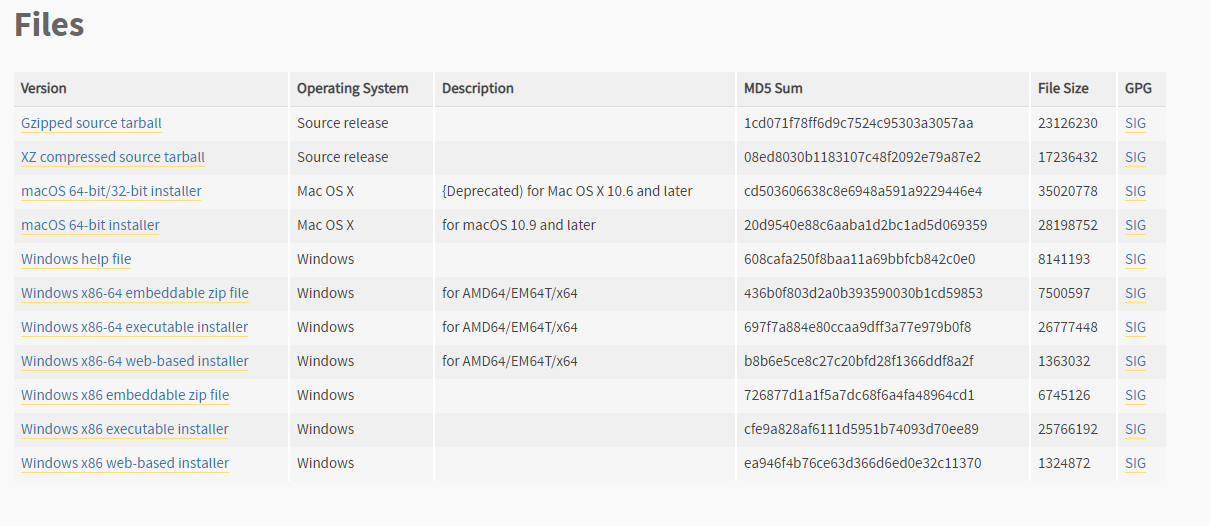
설치 하실 때, Add Python version to Path 에 꼭 체크표시 해주세요!
2. VSCode를 다운로드 합니다.
https://code.visualstudio.com/download
Download Visual Studio Code - Mac, Linux, Windows
Visual Studio Code is free and available on your favorite platform - Linux, macOS, and Windows. Download Visual Studio Code to experience a redefined code editor, optimized for building and debugging modern web and cloud applications.
code.visualstudio.com
3.VSCode를 실행 한 뒤, Extension 창을 엽니다. 상단 메뉴에서 View탭에서 찾으시거나 crtl + shifh + X를 눌르시면 됩니다. 그리고 아래와 같이 python으로 검색을 해 준 뒤, 아래 extension을 설치 해 주세요.

4. View탭의 Command Palette를 실행 시켜 주세요. (혹은 crtl + shifh + P) 그런 다음 Pyhon: Select Interpreter를 실행 시킵니다.

파이썬 설치 중 Path를 추가 하셨다면, 아래와 같이 설치 된 Python을 찾을 수 있을 것 입니다. 해당 항목을 선택 해 주세요.
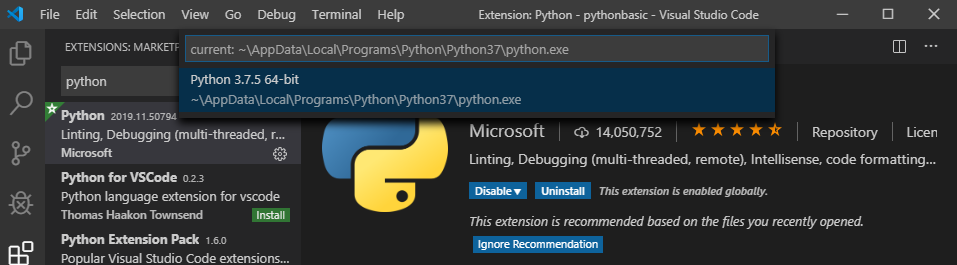
Interpreter를 등록 하셨다면 오른쪽 하단에 아래와 같은 팝업이 뜹니다. pylint를 설치 하라고 나오는데, 설치 하시는게 파이썬 개발을 더 편하게 해주므로 설치 해 줍니다.

'archive' 카테고리의 다른 글
| ViewModel과 Databinding 그리고 Recyclerview (1) | 2019.12.27 |
|---|---|
| 안드로이드 DataBinding, MVVM 구구단 (0) | 2019.12.12 |
| [Navigation Component]안드로이드 back button처리 (0) | 2019.11.04 |
| Conditional Navigation 조건에 맞춰 Navigation을 해보자. (0) | 2019.11.04 |
| 안드로이드 Navigation Components로 Fragment들을 전환해 보자. (0) | 2019.11.02 |
